If you work on the same tasks day-to-day, you can copy yesterday’s timesheets over. This will copy your most recent timesheet entries and their duration.
At the bottom of a blank timesheet in Day-view, you’ll see a “Copy most recent previous timesheets over” link. Click on that link to copy your most recent timesheet entries into the current timesheet along with the duration. To edit the hours, you’ll need to edit each timesheet entry manually.
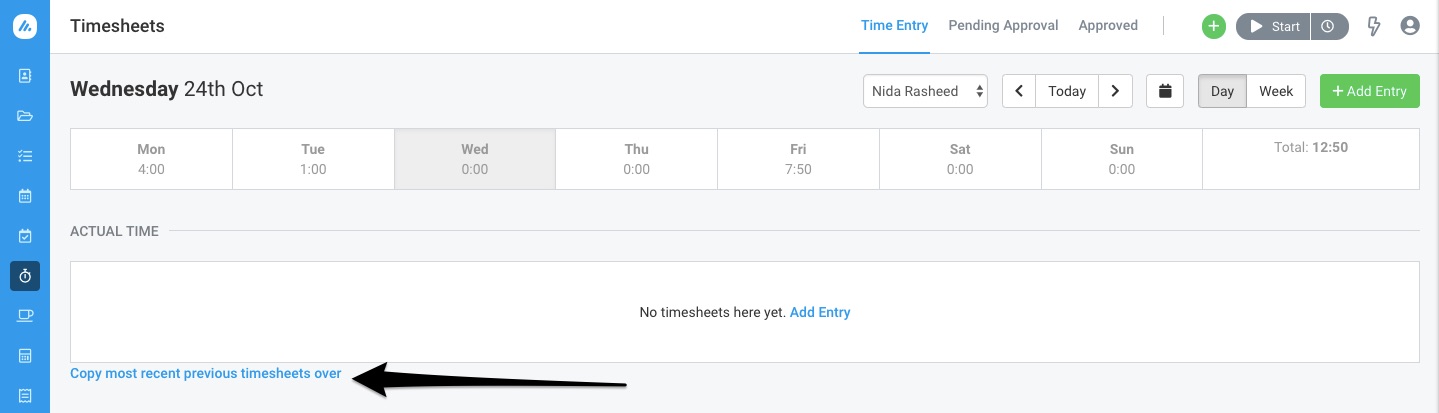 Figure: Copy Most Recent Previous Timesheets Over in Day-view
Figure: Copy Most Recent Previous Timesheets Over in Day-view
The same option is available in Week-view, which allows you to copy all timesheet entries from the previous week along with the hours. You can then edit the hours for each timesheet entry and click ‘Save’. To delete a row, you will need to delete the hours (not reduce to zero) from the entire row and click ‘Save’.
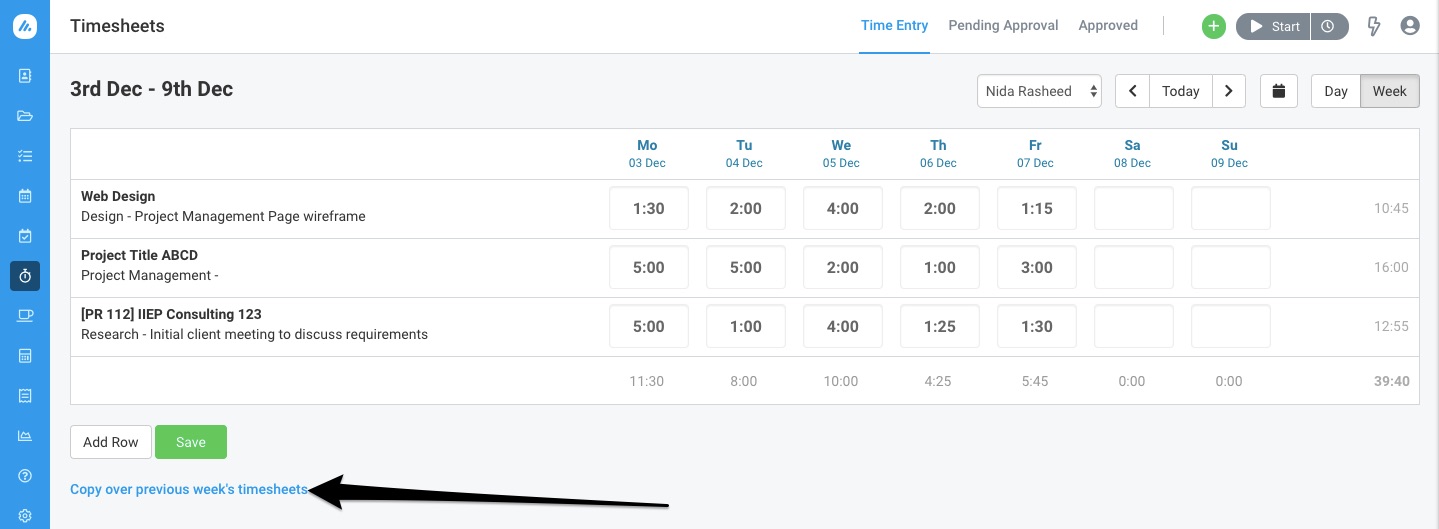 Figure: Copy Over Previous Week’s Timesheets
Figure: Copy Over Previous Week’s Timesheets
Once copied over, the timesheet entries are auto-saved. This action cannot be undone, so if there are timesheet entries copied over that you did not need, you will need to delete them and start over.
Read more about tracking time in Avaza here.
