Avaza allows you to round your timesheets based on business requirements. Timesheet rounding is applied when adding time to invoices or when viewing relevant reports.
When a timesheet is added to an invoice, each time entry will be rounded based on the rounding parameters chosen.
Accessing the Timesheet Rounding Settings
By default, the Rounding function is switched off for your account, however, you can choose to switch this on. To enable Rounding, navigate to Settings > Timesheet Settings and choose between:
- No Rounding
- Round to the Nearest
- Round up to the Nearest
If you choose Round to the Nearest or Round up to the Nearest, you can also choose the rounding interval: 6, 15 or 30 minutes.
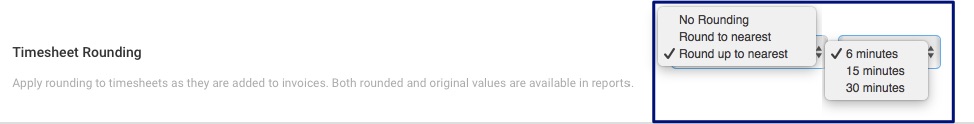 Figure: Switch Rounding on by Going to Settings > Timesheet Settings.
Figure: Switch Rounding on by Going to Settings > Timesheet Settings.
Rounding Options
Users have the option of choosing between two rounding methods: Round to Nearest & Round Up to Nearest. Both methods result in rounding up if the duration is less the rounding interval. For example, if the timesheet duration is 1 minute and rounding interval is 6 minutes then both Round to Nearest & Round Up to Nearest will round the timesheet entry to 6 minutes.
If you’re rounding time to the nearest 15-minute increment, we will round 20 minutes down to 15 or 25 minutes up to 30. Alternatively, if rounding up to the nearest 15-minute increment, both time entries of 20 & 25 minutes would be rounded up to 30.
Here’s a tabular comparison of both methods:
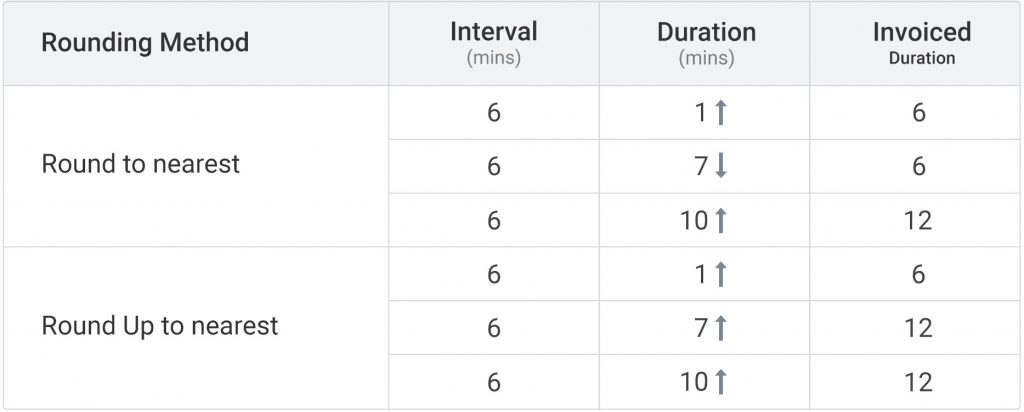 Figure: Rounding Options Explained in Numbers
Figure: Rounding Options Explained in Numbers
Rounding in Reports
Relevant reports have a parameter added called “Apply Rounding”, which is switched off by default. If the user checks that flag, then rounding will be applied to the timesheet entries based on the selected parameters at the account level. This is useful to understand what the timesheet duration shown on the Invoice will be, or to calculate billable amounts more accurately.
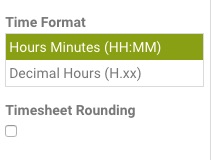
Figure: Apply Rounding on Relevant Reports
Here’s a list of reports that can include rounding:
- Project Dashboard
- Project Summary Report
- Project Profitability
- Customer Dashboard
- Timesheet Summary
- Timesheet Details
- Schedule Details
- Schedule vs Timesheet
