We are delighted to unveil the latest addition to the Avaza Project Dashboard – the Project Uninvoiced Items Widget. This handy feature offers a concise summary of all uninvoiced items associated with a project, helping both Project and Finance Managers to ensure no billable amounts slip through the cracks.
What data is included in this widget?
The widget displays a summary section featuring the total amount yet to be invoiced, along with a detailed breakdown of this amount by timesheets, expenses, and fixed amounts.
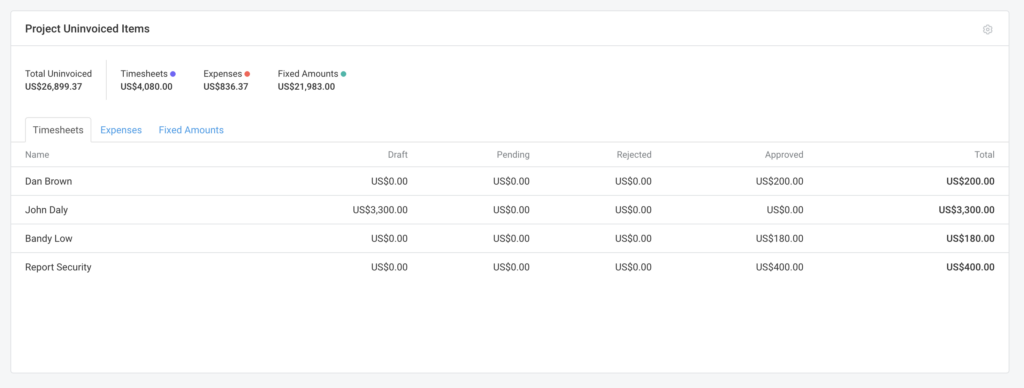
Details of uninvoiced timesheets, expenses, and fixed amounts can be found in tabs situated below the summary panel. Users have the option to group uninvoiced timesheets and expenses by team member or category through the widget settings pop-up.
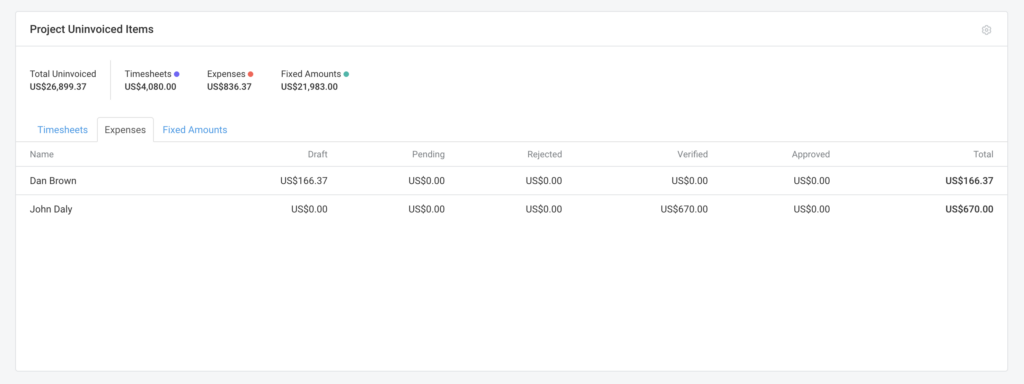
The amounts for timesheets and expenses are divided according to their approval status and displayed in separate columns. Please remember that only timesheets and expenses that have been approved or auto-approved can be incorporated into an invoice.
The ‘Fixed Amounts’ tab presents the details of tasks to which fixed amounts are assigned. It displays both the amounts that have been invoiced and those still awaiting invoicing.
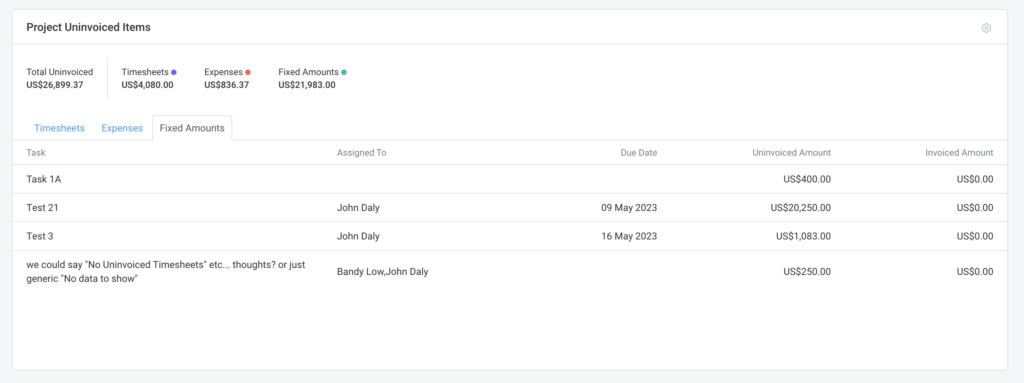
How to add this widget?
To add the Project Uninvoiced Items widget to your project, simply navigate to an existing project, select the Summary tab, and click on the Add to Dashboard button. From the list, select the Project Uninvoiced Items widget, and it will be added to the Project Summary page.
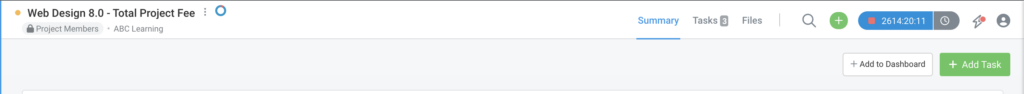
`
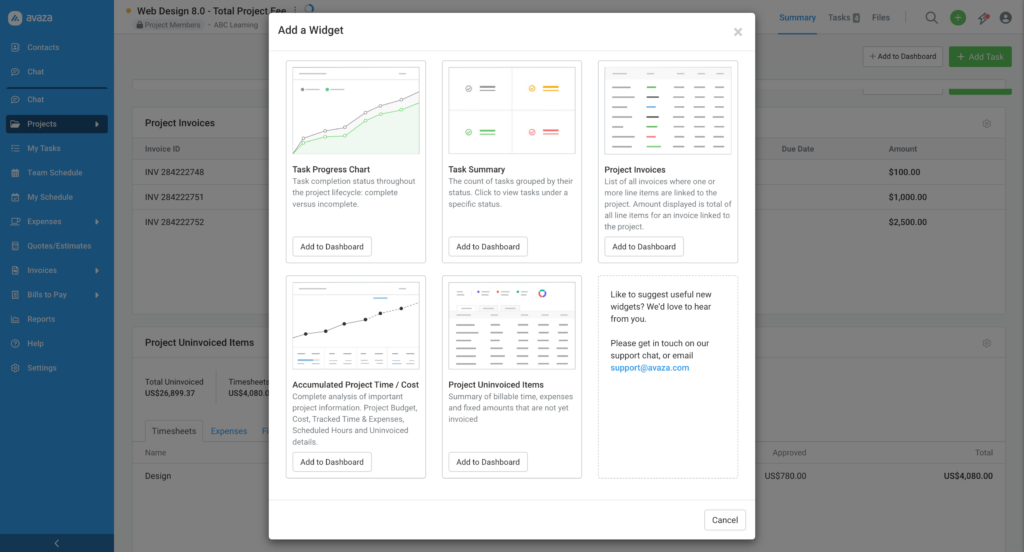
What are the available configuration options?
To configure the widget, click on the settings cog button located in the top right corner of the widget. Here’s a rundown of the available options:
- Title: You can alter the default name of the widget instance to make it more representative.
- Group Timesheets By: Choose wheather to group uninvoiced timesheets by team member or timesheet category.
- Group Expenses By: Choose wheather to group uninvoiced expenses by team member or expense category.
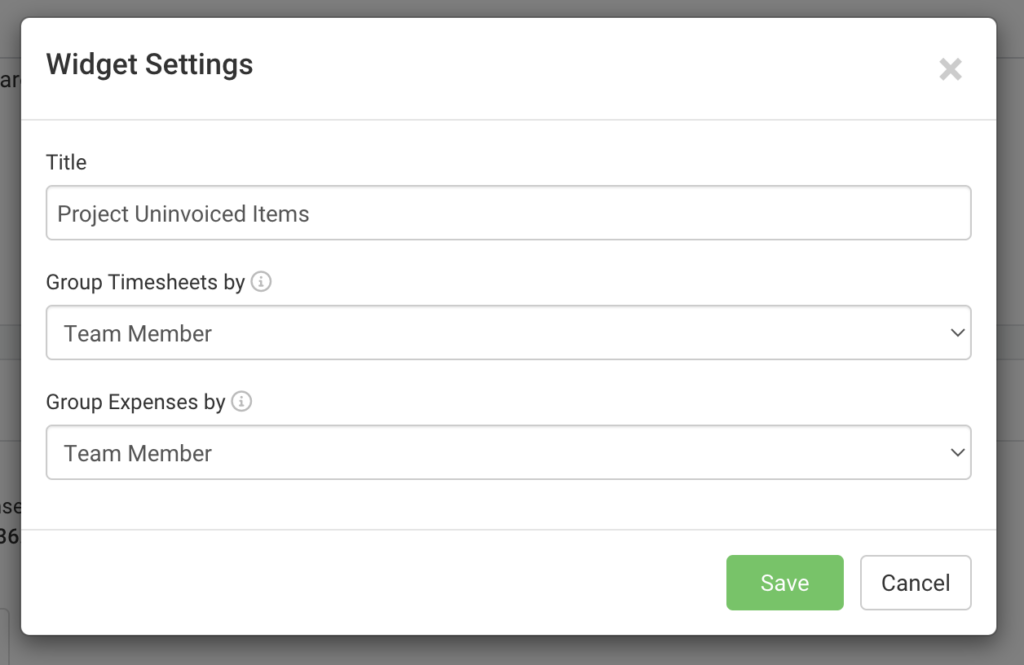
Who has access to this widget?
The widget is accessible to all users with Admin, Portfolio Manager, Project Manager and Finance Manager roles. However, for users with solely the Project Manager role, the following project member level settings need to be enabled for them to access the widget’s content:
- Can manage Project Member Cost & Billable Rates
- Can manage Fixed Amounts on Projects
We hope you enjoy this new feature.
Best wishes,
The Avaza Team
