To delete a project, you need to archive it first. You can archive projects by going to the Project Settings page of a particular project and scrolling all the way to the bottom and clicking the “Archive” button.
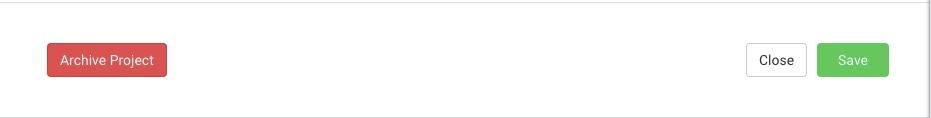 Figure: Go to Project Settings and Click on ‘Archive Project’
Figure: Go to Project Settings and Click on ‘Archive Project’
You can also archive a project from the ‘All Projects’ screen, just click the 3-dot control and hit ‘Archive’.
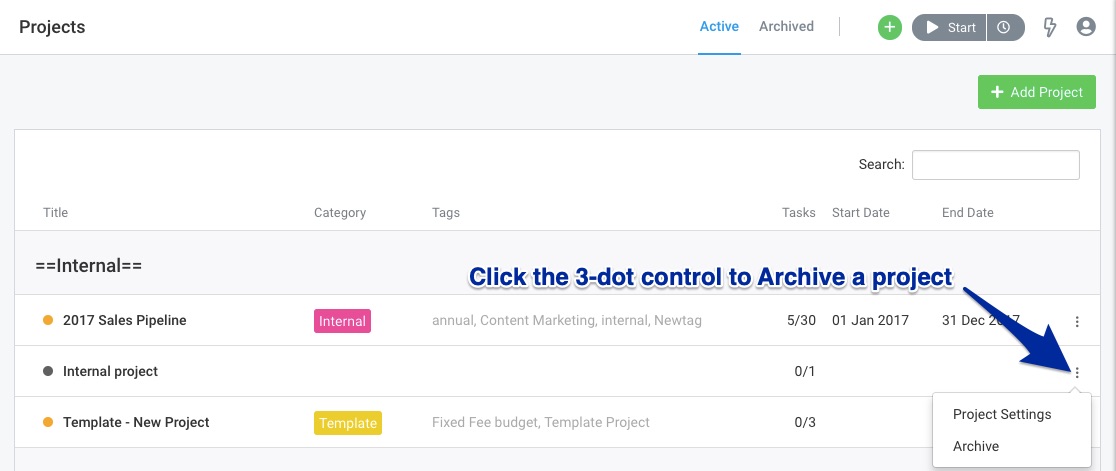 Figure: Archive a Project from the ‘All Projects’ Screen
Figure: Archive a Project from the ‘All Projects’ Screen
Once you’ve archived a project, you need to go to the ‘Archived’ tab and click the 3-dot control to delete a project.
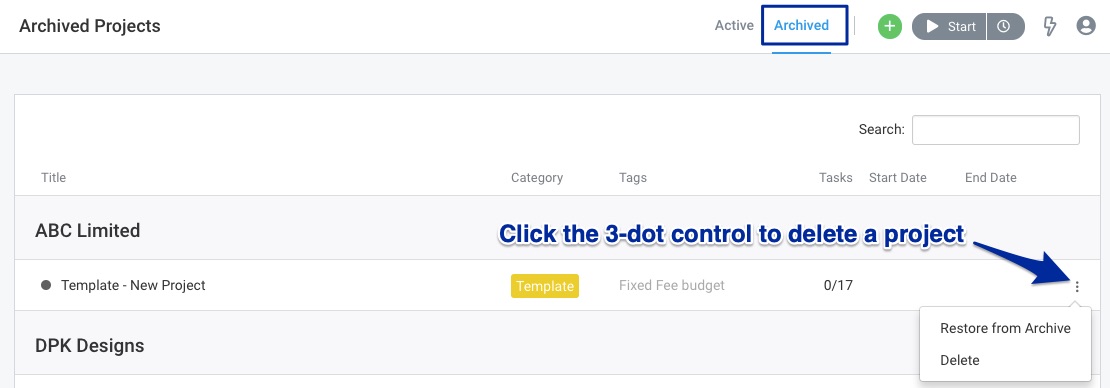 Figure: Delete a Project from the ‘Archived’ Screen
Figure: Delete a Project from the ‘Archived’ Screen
Please note that deleting a project will delete all related timesheets, tasks, file attachments and activity feeds. This action cannot be undone.
Only the projects that do not have invoiced items can be deleted using this approach. In case of projects with invoiced items, we recommend archiving the project instead.
