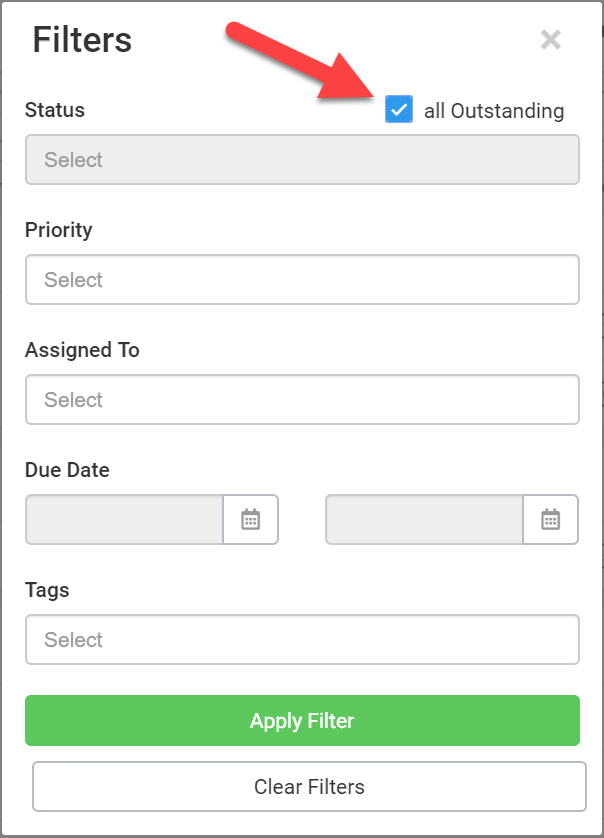To quickly find all outstanding tasks on a project, check the “all Outstanding” checkbox in the filter popup. This will filter your task list to show all tasks that are in a status which falls in the “Not Started” or “In Progress” category.
Figure: Open the Filters Pop-Up and Filter Outstanding Tasks Using the Status Field
This Filter is also available for My Tasks and All Tasks screens. The Task Management Guide details other ways to sort through tasks.