Are you or your clients not receiving Avaza notification emails? This post lists the email addresses you and your clients may need to whitelist for smoother communication or you can simply whitelist our static IP address that delivers all Avaza emails. (69.72.40.242)
For Internal Users
Avaza uses email to notify you about events that take place in your Avaza account. This includes new task comments, task assignments, timesheet reminders, invoice/estimate emails and more.
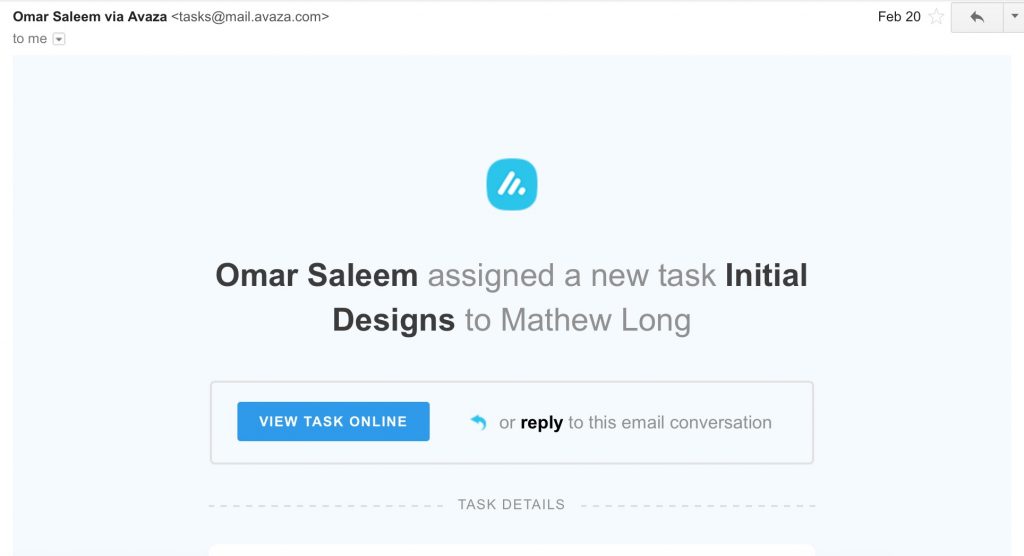 Figure: Sample email (Task Assignment)
Figure: Sample email (Task Assignment)
Sometimes, these emails can go to the “Spam” folder because of your email settings. To avoid this, we recommend adding the following email addresses to your email address book:
- no-reply@avaza.com
- no-reply@mail.avaza.com
- tasks@mail.avaza.com
- clientestimates@avaza.com
- clientinvoices@mail.avaza.com
- paymentnotifications@avaza.com
For your Customers
When you send invoices or estimates from Avaza, your customers will receive corresponding email notifications. In order to avoid these emails being marked as Spam, we recommend you ask your customers to add these email addresses to their address book:
- clientestimates@avaza.com (for Estimate notifications)
- clientinvoices@mail.avaza.com (for Invoice notifications)
