You can use the following approach to track vacation days, or time off from work.
- Create separate non-billable timesheet categories for vacation, sick leave or any such activity you want to track. Navigate to Settings > Timesheet Settings to create new categories.
- Create an internal, non-billable project for your own company and add the newly created categories. Alternatively, you can add these categories to your existing projects.
- Users can track time against these specific vacation, sick or time off categories.
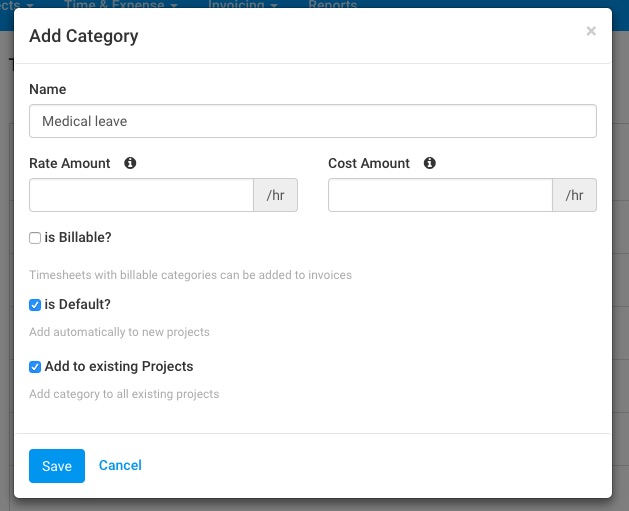 Figure: Add a Category for Timesheet Entries on the Timesheets Settings Page
Figure: Add a Category for Timesheet Entries on the Timesheets Settings Page
As a system administrator, you can run detailed time reports to see where your staff stands on these activities. We suggest running the Timesheet Details report for this purpose.
