There are four budget methods available for each project. Simply navigate to the Project Settings page for a project and choose from one of the below-listed project budget types.
- Total Project Fee: Ideal for fixed price projects where the overall project budget is fixed. For example, $12,000.
- Total Project Hours: Same as fixed fee but the project budget is tracked in terms of hours. For example, 120 hours for the project.
- Person Hours: Enter budget hours for each project member. This allows tracking individual resource allocation. For example, Andy will work 10 hours on this budget and Sara will work 15 hours.
- Category Hours: Enter budget hours for each timesheet category. Ideal if the project is broken into distinct activities with a fixed allocation of time. For example, 10 hours for development, 5 hours for design and 2 hours for testing.
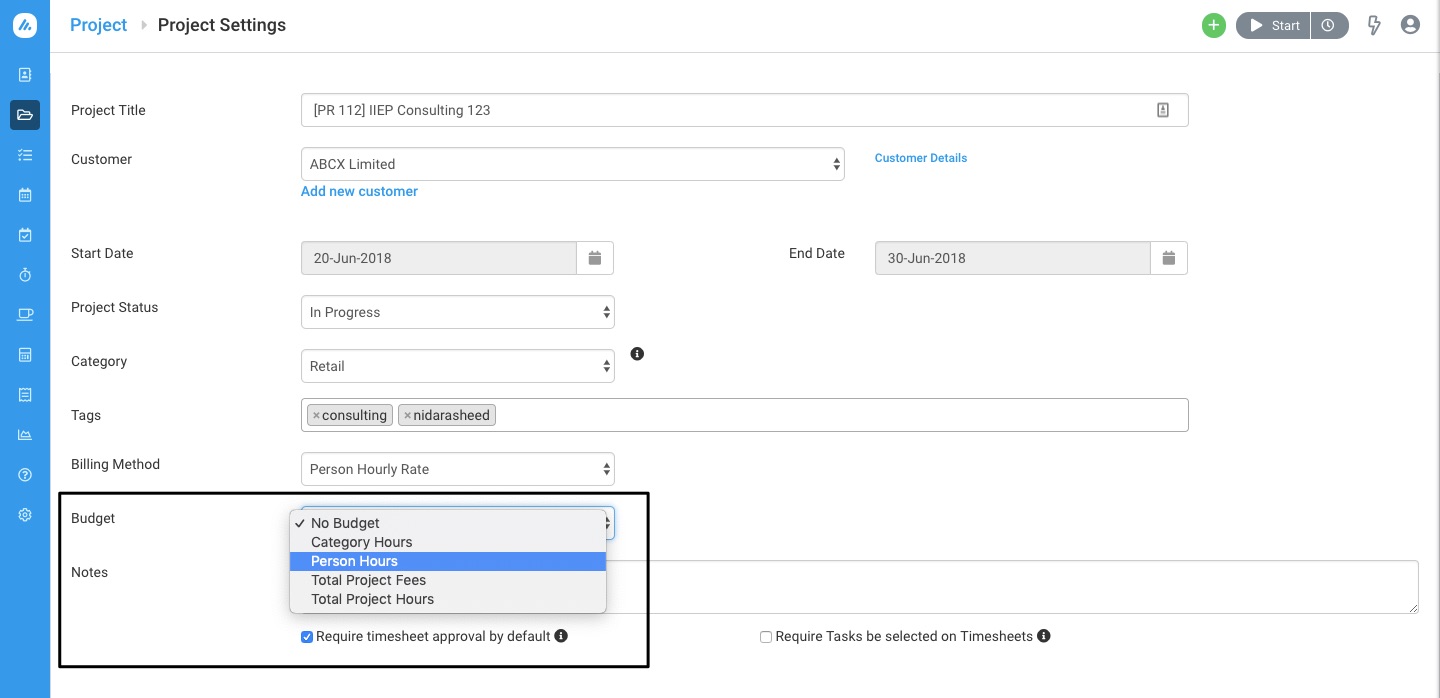 Figure: Use Budget Drop-Down in Project Settings to Set Budget
Figure: Use Budget Drop-Down in Project Settings to Set Budget
Read our Project Settings Guide for more information on Budget Settings.
