To modify the default account-level expense settings, navigate to Settings > Expense Settings.
 Figure: Switch on the Expense Approval and Lock Approved Expenses Toggle
Figure: Switch on the Expense Approval and Lock Approved Expenses Toggle
Expense Approval Required
Enabling this feature allows users to submit expenses for approval by an Expense Approver. If left switched off, user expenses will be automatically approved. Read more about Expense Approvals in our guide.
Lock Approved Expenses
You can also lock approved expenses from further editing by expense users.
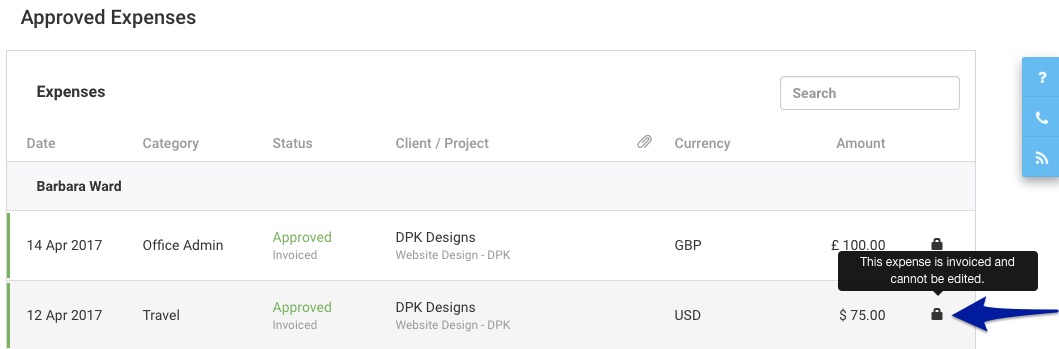 Figure: Lock Approved Expenses to Prevent Editing
Figure: Lock Approved Expenses to Prevent Editing
Recurring Expenses
You can set the time recurring expenses are created (it is 10:00 am by default). Read more about creating Recurring Expenses here.
 Figure: Change the Recurring Expense Generation Time
Figure: Change the Recurring Expense Generation Time
Expense Categories
You can edit existing, or add new Expense Categories, with a specific unit price and also configure the markup based on a percentage or a fixed amount. Read more about categorizing expenses here.
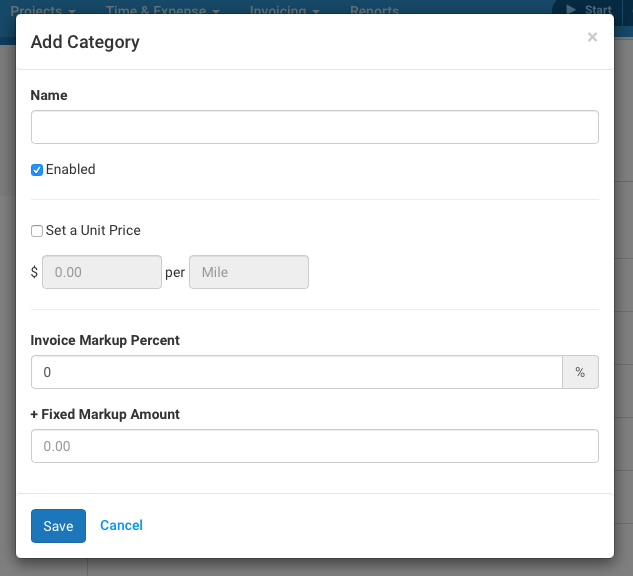 Figure: Add a New Expense Category
Figure: Add a New Expense Category
Expense Payment Methods
You can edit existing, or add new Expense Payment Methods. By default, each account has three payment methods set up. New payment methods can be added by clicking the Add Payment Method button.
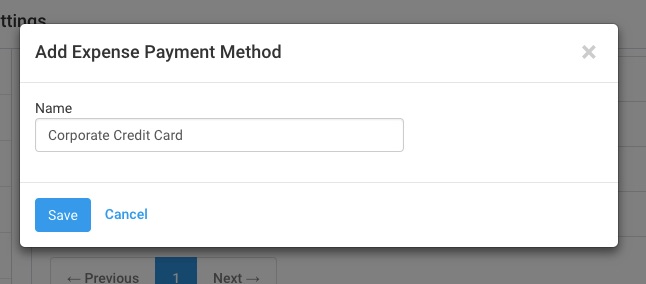 Figure: Add a New Expense Payment Method
Figure: Add a New Expense Payment Method
Do you need further help with Expenses? Read more about working with Expenses in Avaza here. You can also contact our support team via chat or email.
