If a team member leaves, you will need to revoke their access to your Avaza account. You can do this by archiving them. This removes their access to your Avaza account, while still retaining their data.
To do so, go to Contacts > Team Members (or External Contacts, depending on where the user was added).
 Figure: Archive Users via 3-dot Control
Figure: Archive Users via 3-dot Control
Click on the 3-dot control at the end of the user row, and click Archive.
Archived Users are moved to the Archived tab on the Contacts page. You can un-archive them at any time by clicking the 3-dot control at the end of the user row and choosing “unarchive”.
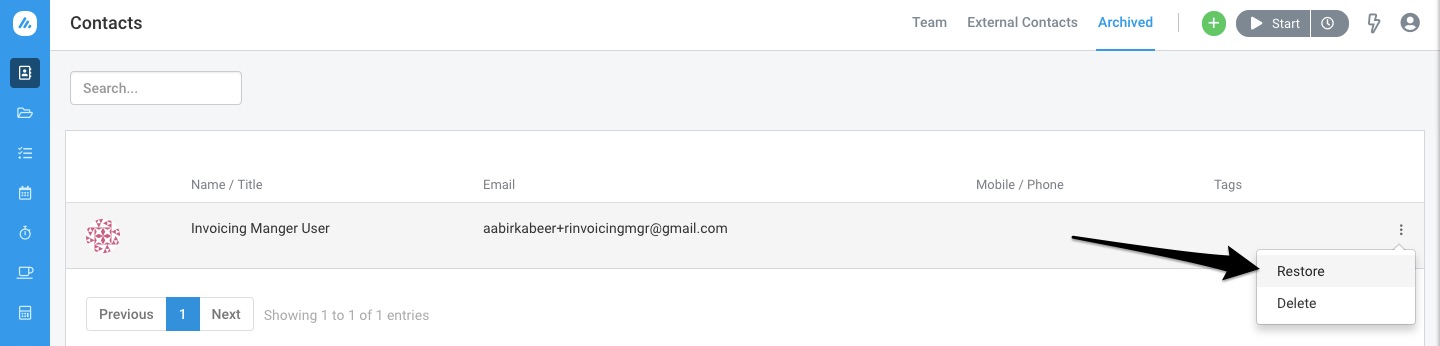 Figure: Un-archive Users via 3-dot Control on the Contacts > Archived Tab
Figure: Un-archive Users via 3-dot Control on the Contacts > Archived Tab
What happens when you archive a user?
When you archive a user, we do the following:
- Remove all user roles assigned to them at the account level
- Disable access to all projects
- Disable all recurring tasks, invoices and expenses assigned to or created by the user.
What happens when you un-archive a user?
When you un-archive a user, we do not re-assign any of the roles or project memberships. You will need to:
- Re-assign account level user roles
- Open the Projects > Project Settings page for the projects this user needs to be a member of > click on the name > uncheck “disable project access”.
- Re-assign project level roles
 Figure: Uncheck “Disabled Project Setting”
Figure: Uncheck “Disabled Project Setting”
Now you can start assigning tasks to this user again.
Note: Archiving users does not affect your billing. We bill based on the plan and add-on users (or integrations) added to your subscription. Please go to Settings > Avaza Subscription > Manage Plan Add-ons to remove any extra licenses you may have freed up as a result of this action.
Need more help? Contact our support team via chat or email them at support@avaza.com.
