Any existing project can be used as a template while creating a new project. When creating a new project click the “Use previous project as template” link and select one of the existing projects to copy tasks from.
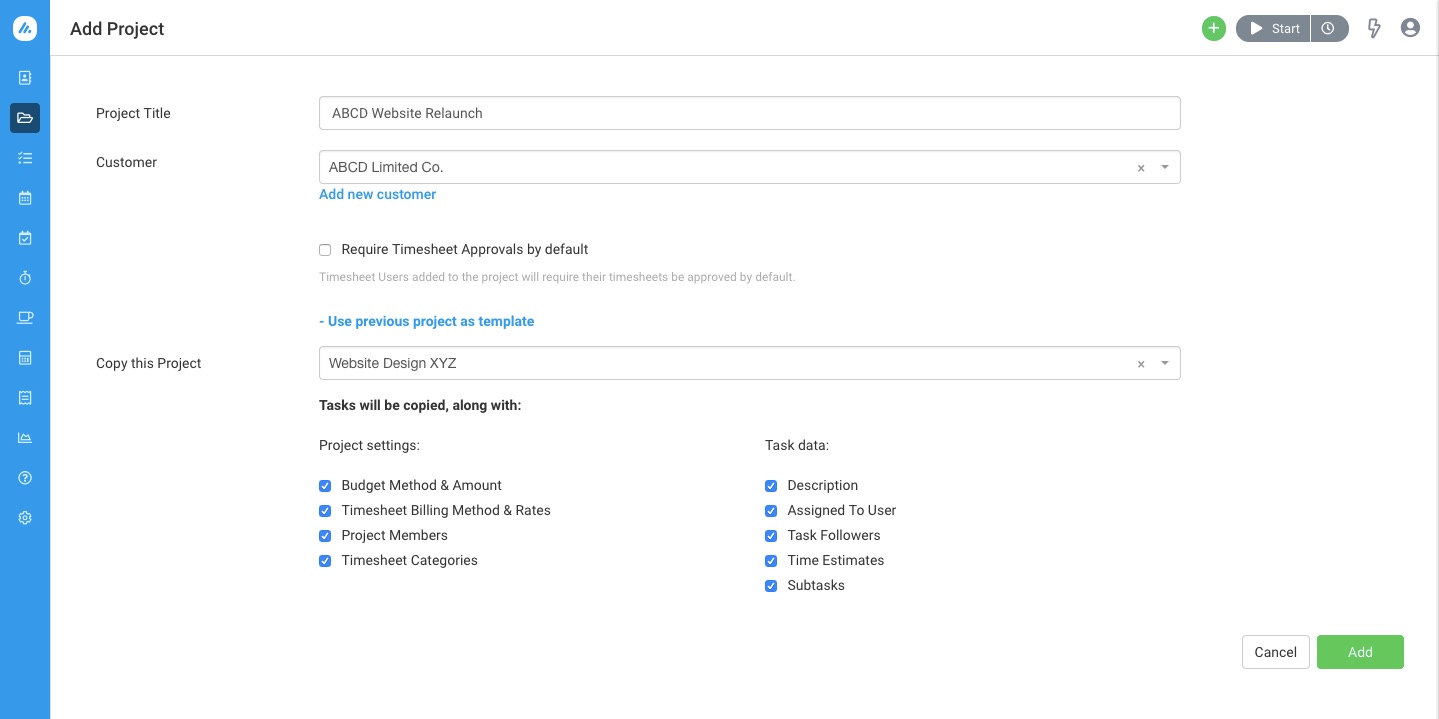 Figure: Click on Use Previous Project as Template in Add Project Screen
Figure: Click on Use Previous Project as Template in Add Project Screen
You can choose which data you want to be imported from the project. Data that you can choose to import include:
Project Settings
- Budget Method & Amount
- Timesheet Billing Method & Rates
- Project Members
- Timesheet Categories
Task Data
- Description (will not include embedded images and attachments)
- Assigned to User
- Task Followers
- Time Estimates
- Subtasks
Please note:
If the new project is for a different customer than the original, only team members will be added as project members. Avaza will not add external contacts from the original project in this case.
Assigned to/Task Follower fields will only be copied over if the user is also a project member on the new project.
Read more about Getting Started with Projects.
