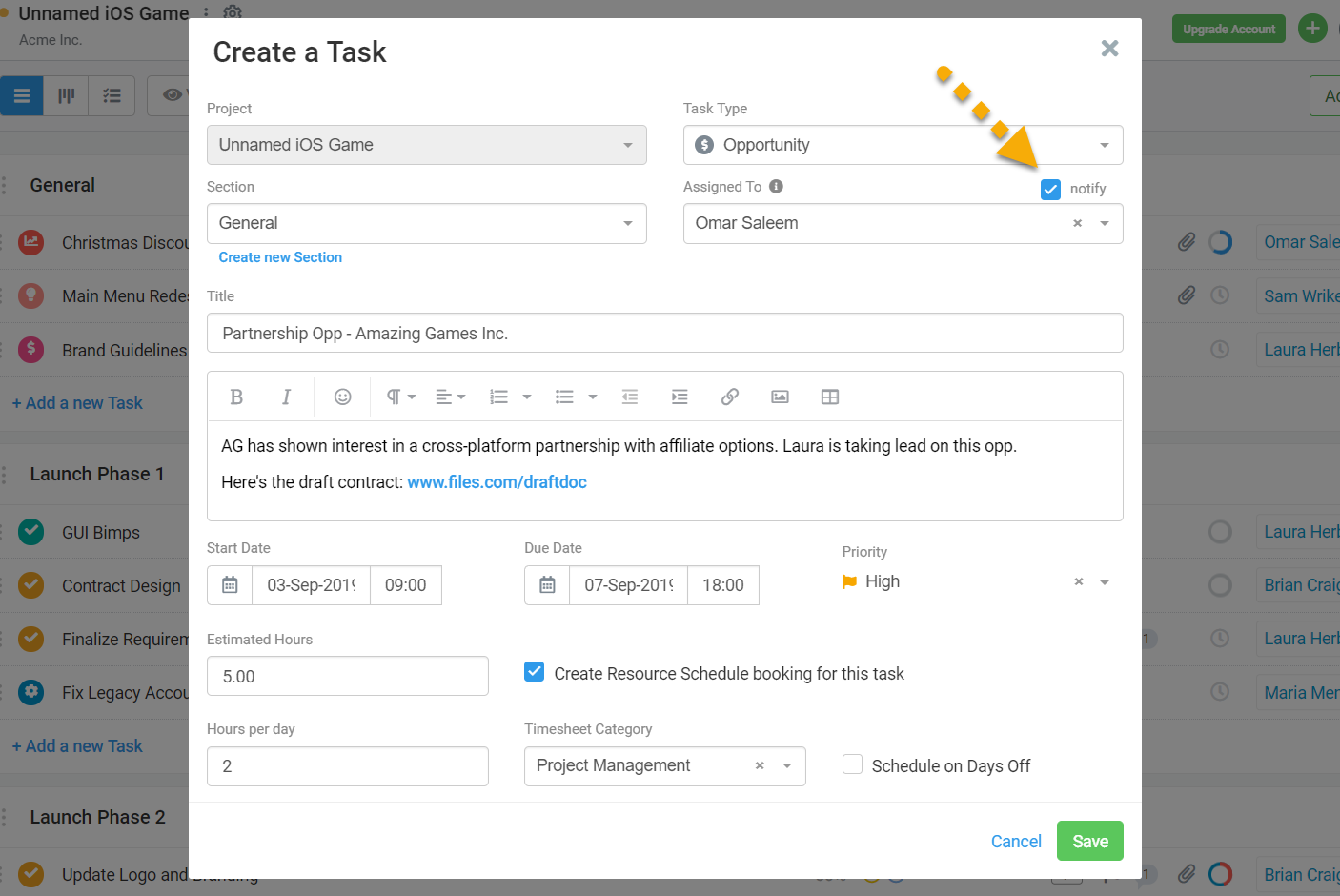For an Existing Task
Changing the assignee on an existing task will always trigger a notification for the new assignee and other users who are added to the task as Followers. However, only users who have enabled task assignment notifications will receive them. This can be managed by each user under User Profile > Notification Settings.
 Figure: Manage Task Assignment Notifications under User Profile > Notification Settings
Figure: Manage Task Assignment Notifications under User Profile > Notification Settings
For a New Task
While creating new tasks, you can choose whether to notify the task assignee or not. This can be done using the “Notify” checkbox as shown below.
1. In the “Create Task” popup:
Figure: Check or Uncheck the Notify Button When Creating Tasks
2. When adding tasks in-line:
 Figure: Check or Uncheck the Notify Button When Creating Tasks In-line
Figure: Check or Uncheck the Notify Button When Creating Tasks In-line
Once again, whether the assignee receives the notification or not depends on their notification preference. In this case, they must have the “Task Assigned to Me” notification enabled for their desired channels (e.g Email).
Learn more about Task Management here. If you need further assistance, please contact our support team via chat, or by emailing support@avaza.com.