To change a Forgotten password, on your account log-in screen click the “Forgot” link.
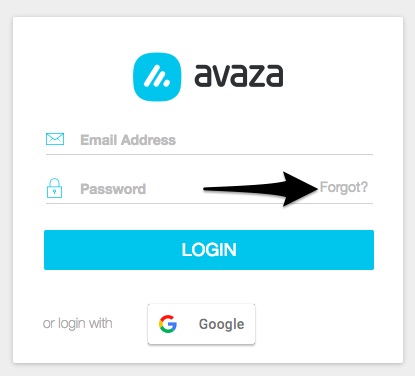 Figure: Click Forgot Link on Account Log-In Screen
Figure: Click Forgot Link on Account Log-In Screen
Enter the email address and CAPTCHA information. You will receive an email with the password reset information shortly.
