Tracking recent activity on your Avaza account is easy. In the top right corner of the app screen, there is an icon that toggles the activity screen view on and off.
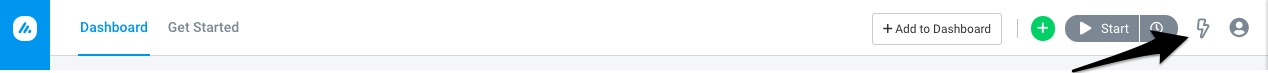 Figure: Track Recent Activity by Clicking on Thunderbolt Icon on Top-Right
Figure: Track Recent Activity by Clicking on Thunderbolt Icon on Top-Right
Administrators of an account will be able to see all activity, including that of team members, while team members will only be able to see their own activity in the feed.
Here is a list of actions that can be seen in the Activity Feed.
 Figure: All Recent Activity will be Visible on Slide-out Bar on the Right
Figure: All Recent Activity will be Visible on Slide-out Bar on the Right
Users can use the Activity Feed to quickly open Tasks, Projects, and User Profiles as needed.
