Absolutely, you can convert an Estimate into an Invoice in just a few clicks. However, only an estimate with the status “Accepted” can be converted to an invoice.
To convert an Estimate into an Invoice, navigate to Quotes/Estimates and click on the Estimate you want to convert.
In the top-right, you will see a button “Create Invoice”.
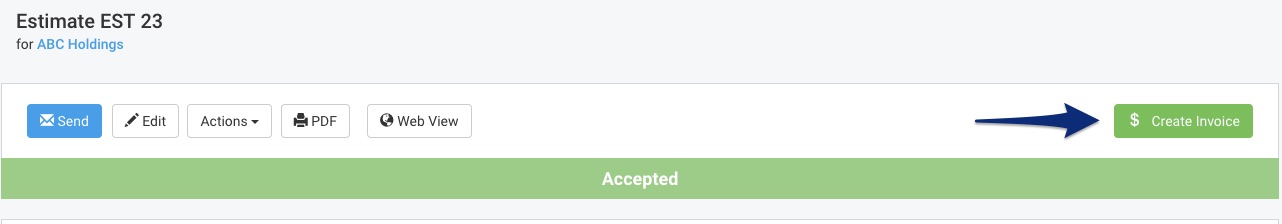 Figure: Convert Estimates into Invoices via the Create Invoice Button on the Estimate
Figure: Convert Estimates into Invoices via the Create Invoice Button on the Estimate
Clicking on the button will create a new invoice with all the information copied across from the estimate.
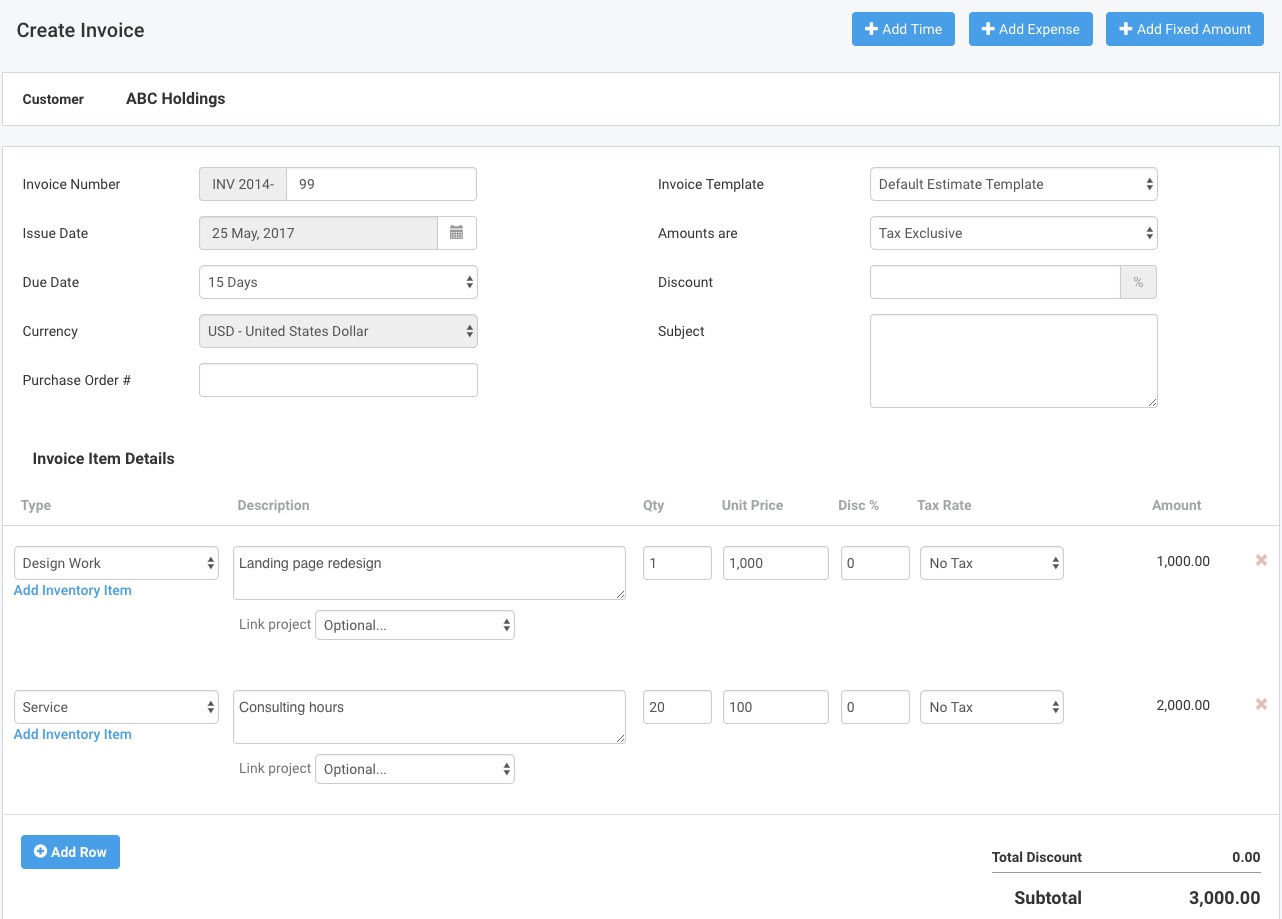 Figure: Information from the Estimate is Carried Over to the Invoice
Figure: Information from the Estimate is Carried Over to the Invoice
You can edit the information if you need to on this screen. Once the invoice is saved, the estimate status is updated to “Invoiced”. An Estimate can only be converted into an Invoice once.
Read our Getting Started with Estimates & Getting Started with Invoices guides for more information.
