Avaza’s search functionality is a powerful tool for quickly searching for information within the Avaza platform. To use this feature, simply type your search query into the search bar and see matching results. Avaza will search through all fields for any matches to your query.
You can use a variety of advanced search capabilities to refine your search.
With a little practice, you can easily create complex queries to get the information you need.
Simple Phrase Match
- To search for records that include any of the words quick brown fox, you would use the query string quick brown fox.
Exact Phrase Match
To search for records that contain an exact phrase, surround your search with quotes: “quick brown fox”.
Matching against Specific Fields
This allows you to search for terms or phrases within specific fields of an Avaza entity.
- You could use the query string projectTitle:apple to search for projects where the ProjectTitle field contains the word apple.
- To search multiple fields where the entered text for both fields must match use the query like projectTitle:apple && taskTitle:design. This will return records where the project title contains apple and the task title contains design.
- To find records where the project title has the exact phrase “Design your life” and the task title has the exact phrase “digital marketing” use the query: projectTitle:”Design your life” && taskTitle:”digital marketing”
- To find records where the project title contains any of the words Design your life and the task title has any of the words digital marketing use the query projectTitle:(Design your life) && taskTitle:(digital marketing)
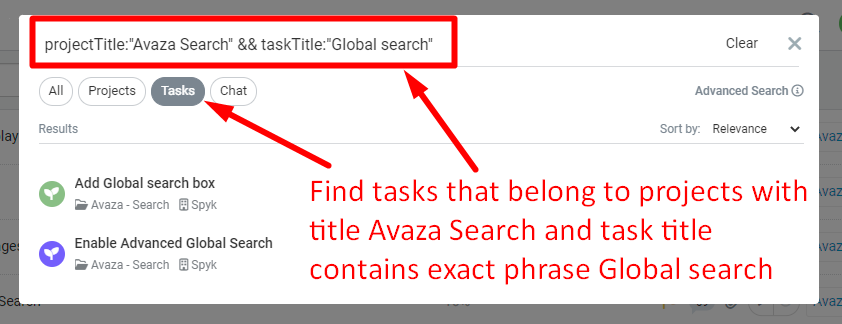
The following fields are currently supported as named parameters in your search.
- taskID
- taskTitle
- isHiddenFromExternal
- description
- projectID
- projectTitle
- projectCalculatedCode
- sectionTitle
- isInternalNote
- companyName
- companyID
- discussionName
- message
Wildcard Matching
- To search for all words that begin with Des, you would use the query string Des*.
- If you want to find all the words that end with the text os, you would use the query string *os.
Proximity Matching
- To search for all words where apple and pie appear within 5 words of each other, you would use the query string “apple pie”~5.
- To search for all words where john appears within 10 words of doe, you would use the query string “john doe”~10.
Fuzzy Matching
- To search for all words that are similar to the word running with a maximum of 2 character differences, you would use the query string “running~2”.
- To search for all words that are similar to the word mouse with a maximum of 1 character difference, you would use the query string “mouse~1”.
Boolean Query
- To search for all matches that contain either car or vehicle, you would use the query string (car OR vehicle).
- To search for all matches that contain both apple and pie, you would use the query string (apple AND pie).
- There can be multiple nested boolean groupings, and these can include other matching types listed in this document e.g.:
(apple AND pie) -movi*
Boosting Relevance
This allows you to give higher relevance scores to certain terms or phrases within your search query.
- For example, you could use the query string “apple pie”^2.0 to give the phrase apple pie a higher relevance score than other terms in your search.
- Another example: if we want to find all documents about foxes, but we are especially interested in quick foxes we could search for: quick^2 fox
- The default boost value is 1, but can be any positive floating point number. Boosts between 0 and 1 reduce relevance.
- Boosts can also be applied to phrases or to groups:
E.g “john smith”^2 (foo bar)^4
Prohibited terms
You can use the minus sign – immediately preceding a term or group to exclude certain terms or phrases from your search results
- For example, you could use the query apple -pile to search for documents that contain the word apple but not the word pie.
