While creating an invoice, you can enter a Number consisting of any numerical or alphanumerical value.
Regardless of the initial invoice number you create, Avaza will increment each subsequent number by 1. So if your first invoice to a customer is 215, the next invoice will automatically be numbered 216.
The invoice prefix is optional and can be removed or changed manually to include any alphanumeric values. If assigned by default, each new invoice generated will have the prefix and the corresponding sequential number.
To change the prefix, navigate to Settings > Invoice Settings > Invoice Prefix.
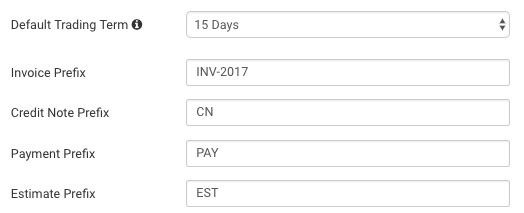 Figure: Change the Default Invoice Prefix
Figure: Change the Default Invoice Prefix
To reset the Invoice Number, you simply need to assign a new prefix via the Invoice Settings page. The next number will automatically be set to 1 with each new prefix.
