With Avaza, you can create a Project from an Invoice easily. When you create a Project from an Invoice, each line item is added as a task into the Project, with some additional options based on your requirements.
Create a Project from an Invoice
To convert an Invoice into a Project, choose “Convert to Project” from the Actions Drop-down drop-down.
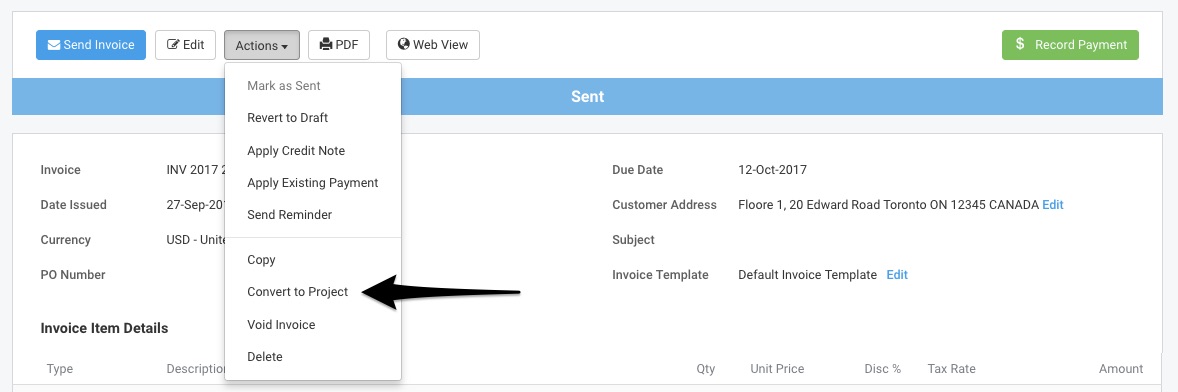 Figure: Choose “Convert to Project” from the Actions Drop-down
Figure: Choose “Convert to Project” from the Actions Drop-down
Choose a Project Title. By default, this is set as the Subject you put in your Invoice.
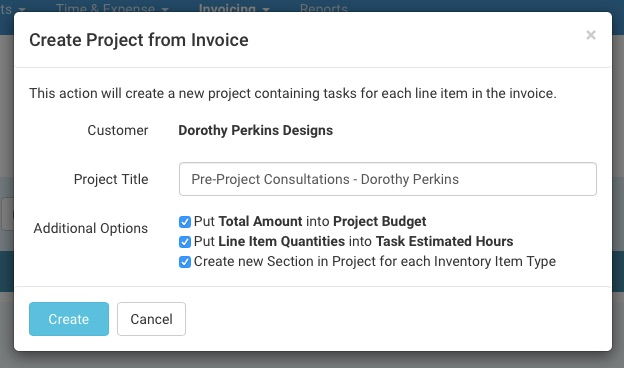 Figure: Choose Project Title & Additional Options
Figure: Choose Project Title & Additional Options
Each line item will be displayed as an individual task in the new project. Here are some additional options you can choose from:
- Add the Total Invoice Amount as the Project Budget. This will also switch your Budget Type to Fixed Project Fees.
- Add the Line Item Quantities as the Time Estimate on each Task.
- Create a new Section in the Project for each Inventory Item Type.
 Figure: New Project is Created with Invoice Line Items Added as Tasks
Figure: New Project is Created with Invoice Line Items Added as Tasks
Do you need any further help with this? Feel free to contact our support team via chat, or email.
