The Project email address is automatically generated by Avaza as follows: ProjectTitle-XX-YY@projects.avaza.com, where XX and YY are the account and project codes. For ease of use, you can internally create a new project email address.
As long as the “-XX-YY@projects.avaza.com” portion of the default email remains unchanged, your emails will be delivered correctly. This can be very helpful for projects that have similar names or where the project title is too long to remember.
The text you choose to prefix cannot include hyphens or punctuation. It has to be plain alphanumeric characters without spaces.
You can save this new email address in your Project Notes, although the default email address will always remain available via the 3-dot control next to the Project Title.
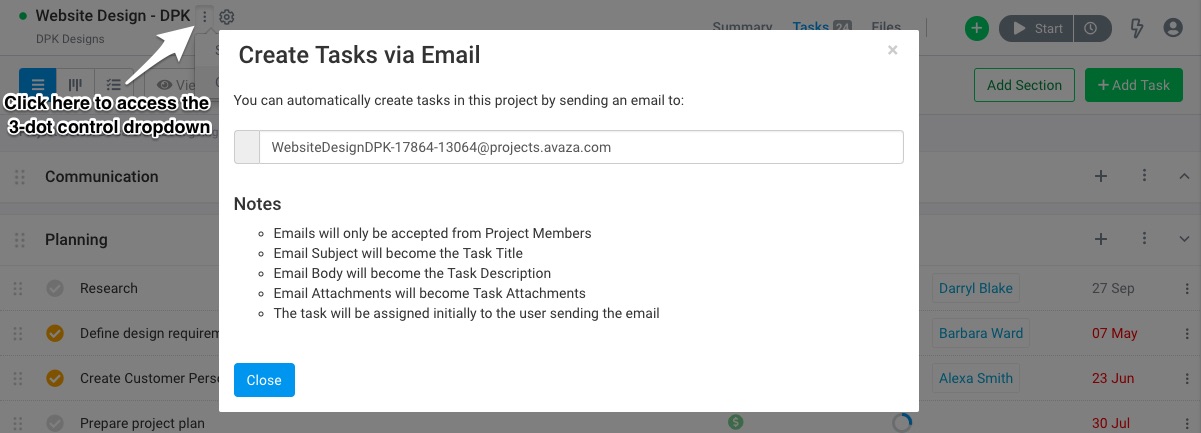 Figure: Create Tasks via Email Pop-up
Figure: Create Tasks via Email Pop-up
Do you need further help with this? Feel free to email support@avaza.com, or reach out to our support team via chat.
