Absolutely, you can invite customers to collaborate on tasks in Avaza.
While creating a new external contact, assign them the Project Collaborator role. This will allow you to invite the customer to Avaza so they can access your account with limited permissions and collaborate on tasks with you.
You can add the contact to specific projects by using the ‘Add to specific projects’ field.
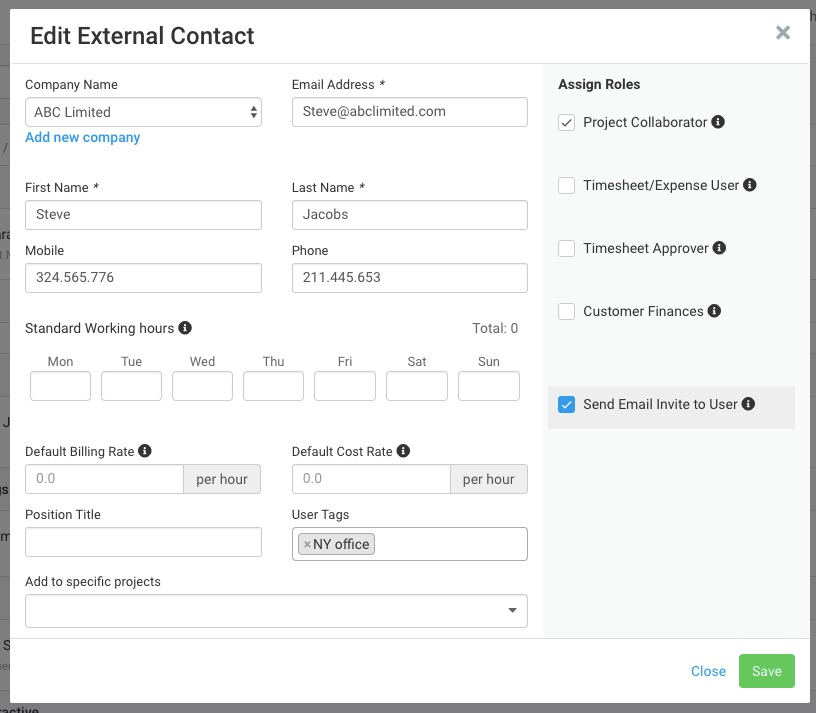 Figure: Edit Customer Contact Details
Figure: Edit Customer Contact Details
Alternatively, after assigning a user the Project Collaborator role, you can grant them access to Projects via the Project Settings page for each project. You can also define their level of access using Task Permissions. .
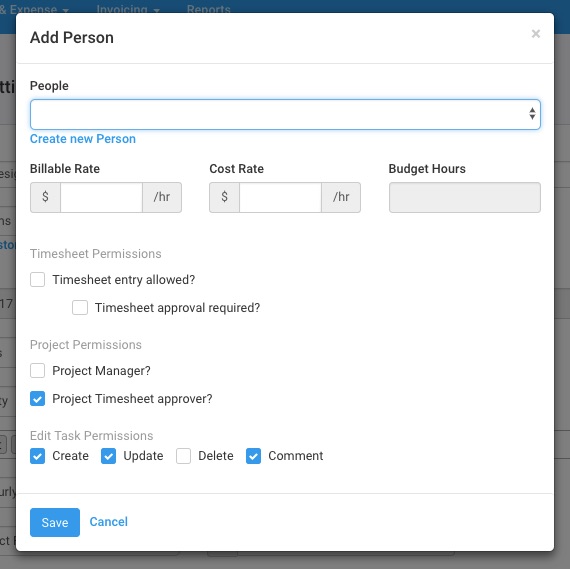 Figure: Add External Contact via Project Settings
Figure: Add External Contact via Project Settings
Interested in learning more? You can read more about the Customer Portal here. Need more help? Feel free to contact our support team via chat or email.
